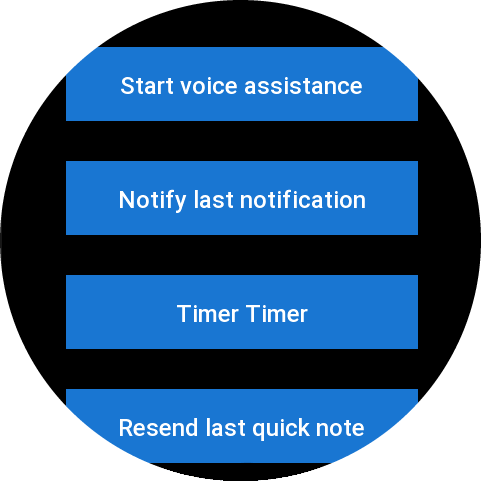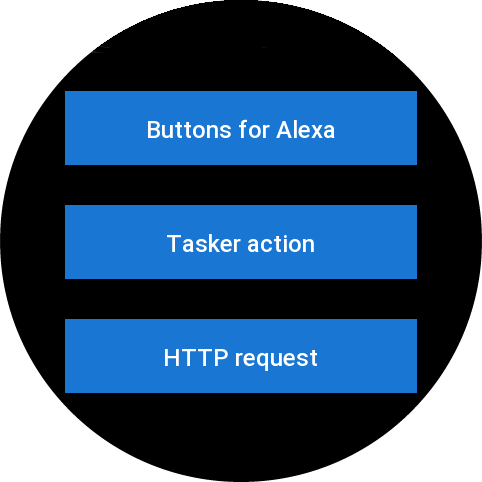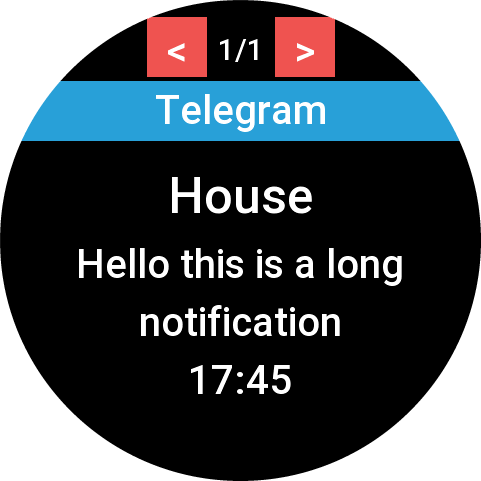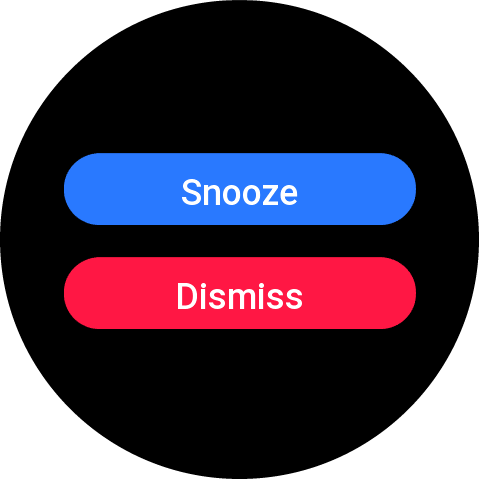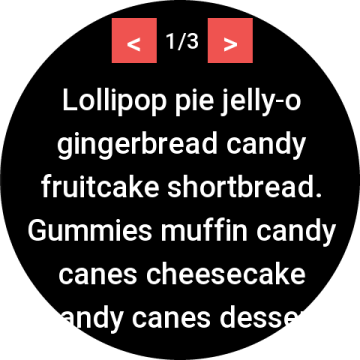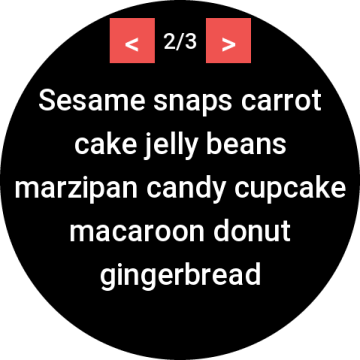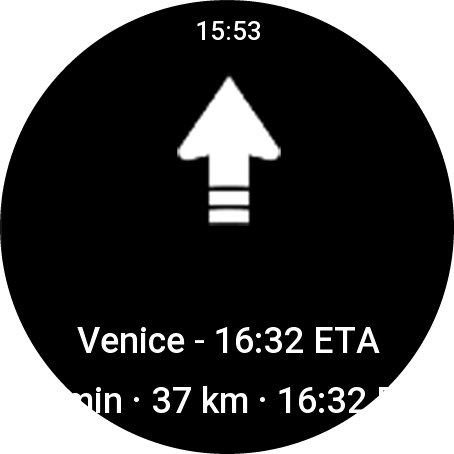
Notify for Google Maps app
Notify for Maps is a smartwatch app that allows you to stay on top of your navigation while on the go. With this app, you can receive notifications for turn-by-turn directions, traffic updates, and estimated arrival times directly on your smartwatch. This way, you can keep your eyes on the road and focus on driving without having to constantly check your phone for navigation updates.
No more having to constantly check your phone for directions, with Maps Notifications, all the important information is displayed on your wrist. The app features a user-friendly interface that allows you to easily see your current location, the distance to your destination, and the estimated time of arrival. Plus, the notifications come in a big font, making them easy to read at a glance.
With Maps Notifications, you'll have all the information you need to reach your destination safely and efficiently, right at your fingertips. Download it now and take the first step towards a smarter navigation experience.