How to setup app notifications when official app doesn't allow to select Notify app
Check the instructions to configure notifications correctly
This tutorial is valid when you are using limited official apps similar to: Mibro Fit, QiFit, Keep Health, DaFit, Glory Fit, QWatch Pro, FitCloudPro, MasWear, HryFine, M2 Wear, WearPro, Wearfit, SmartHealth, Lefun Wear, Yoho Sports, RDFit, Smart Watch S2/C2, TFit
When the official app doesn't allow to select third-party apps you can install one of below external plugins to simulate a notification from one of the supported apps on the official app.
- Choose and install one (for example KakaoTalk) of the below plugin (the same original app must not be installed)
Notice: Some official app may not support a specific app, we suggest to use Line or Kakaotalk for best result. Try using a different app if one is not working as expected. - On the official app disable all app notifications except for the installed plugin app (for example KakaoTalk)
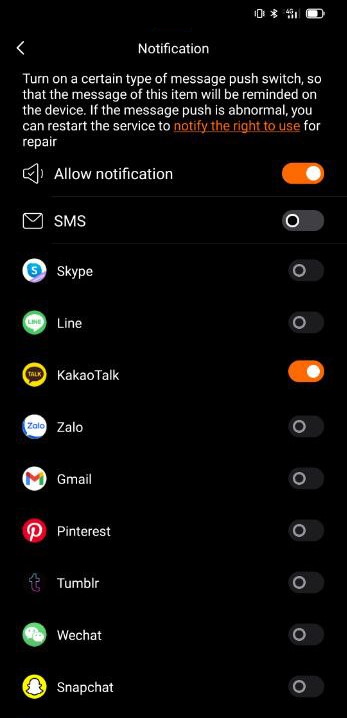
- On the Notify app general notifications settings, enable the external app mode by selecting the installed plugin (for example KakaoTalk)
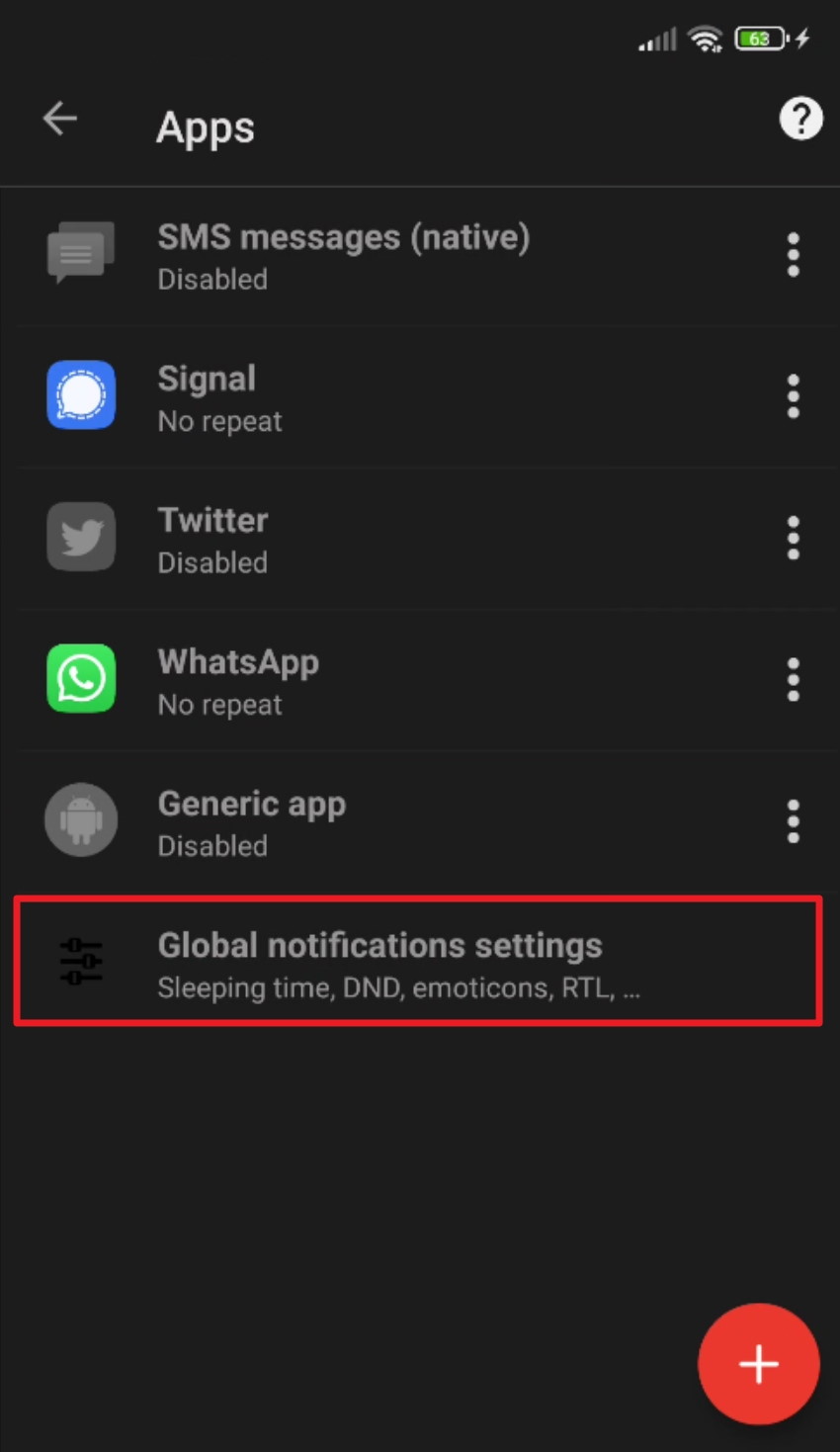
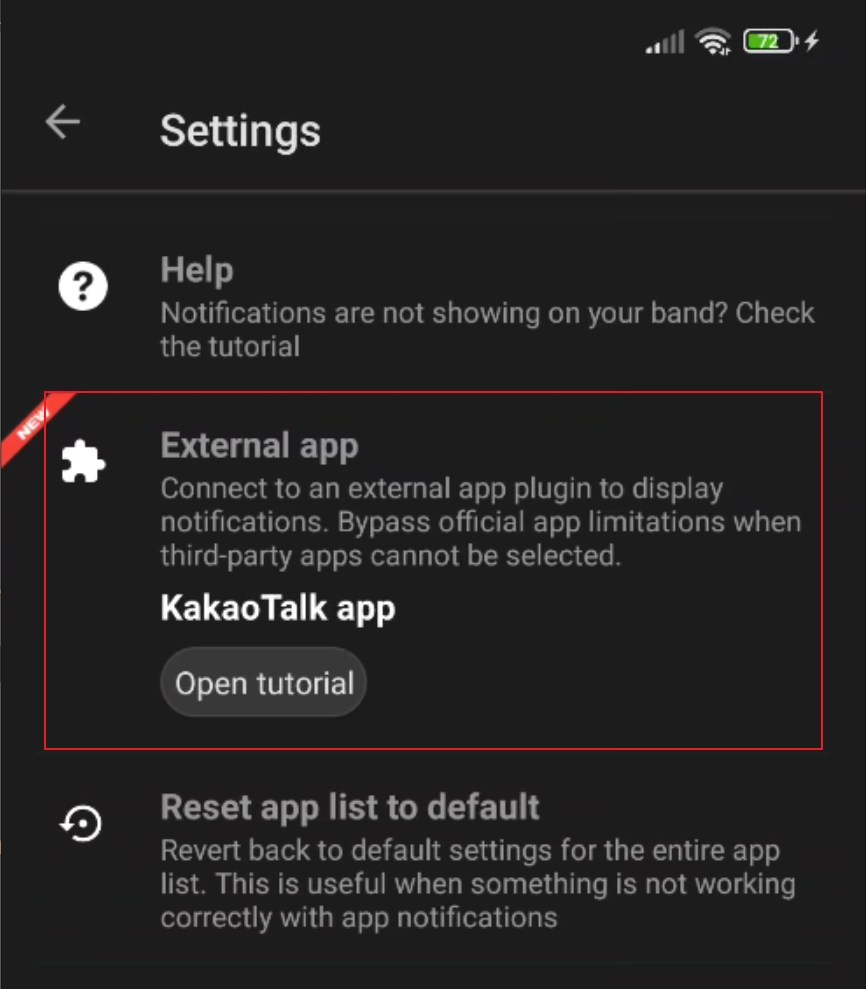
- Important! After you installed the app, please remember to allow it to auto start on the phone settings
MIUI phones:
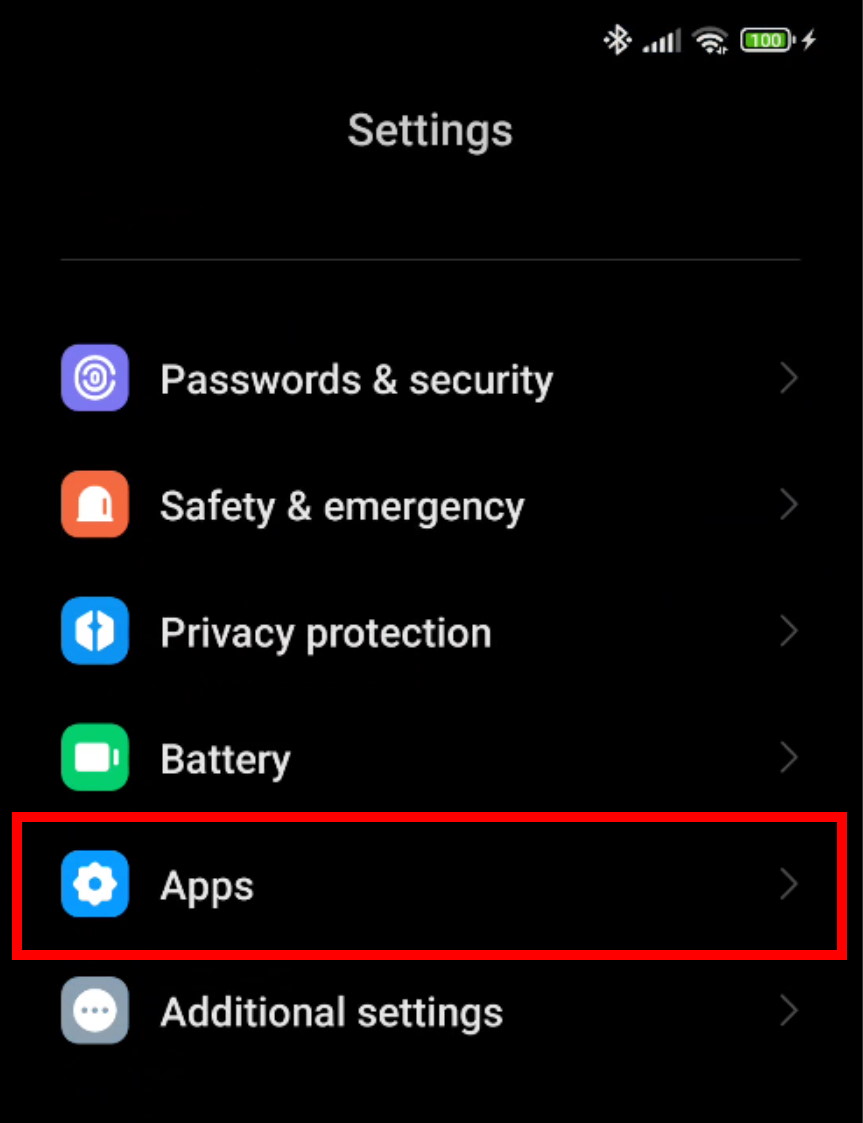

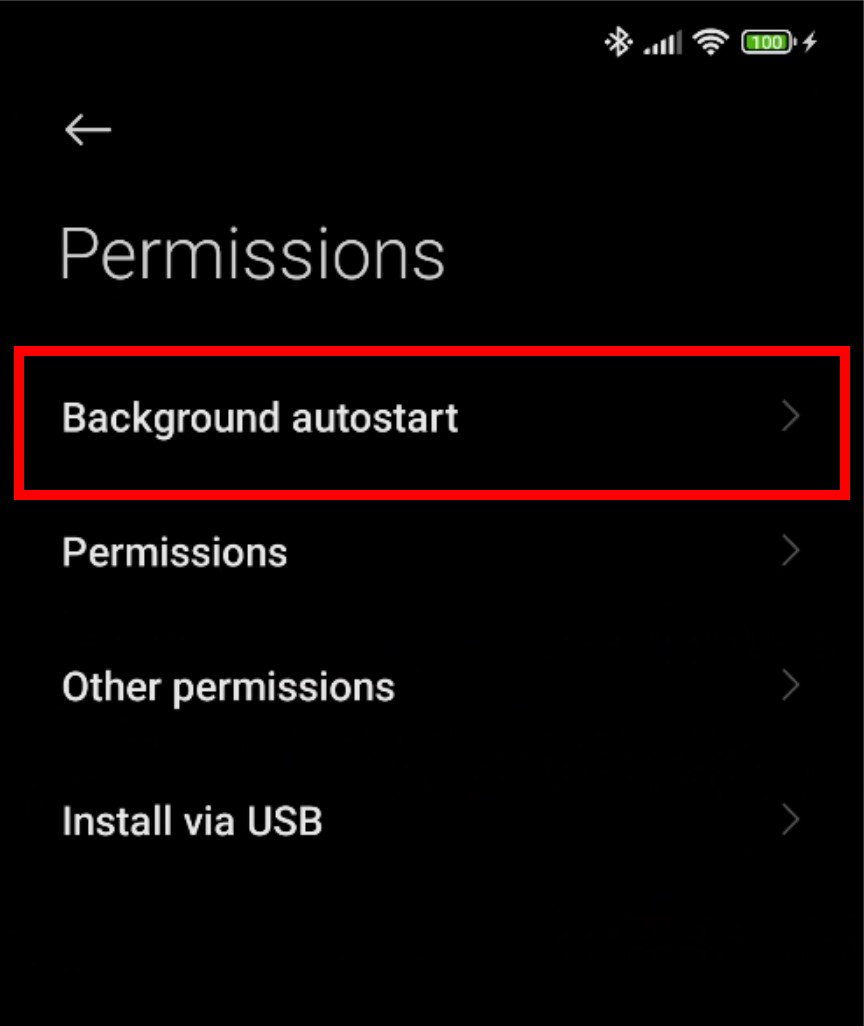
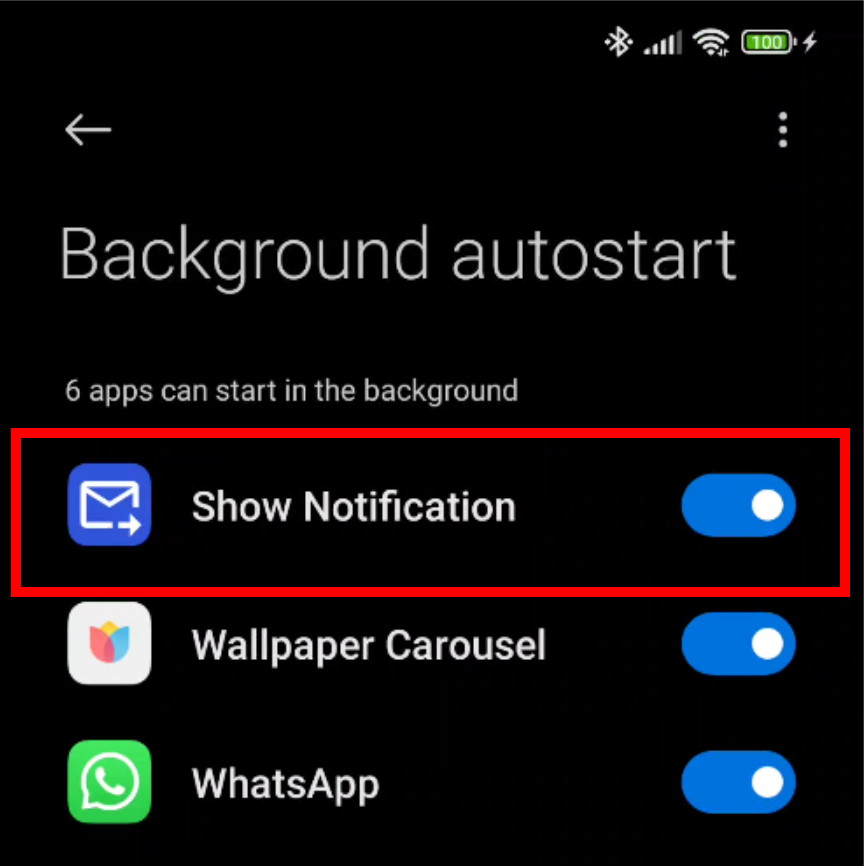
Realme phones:
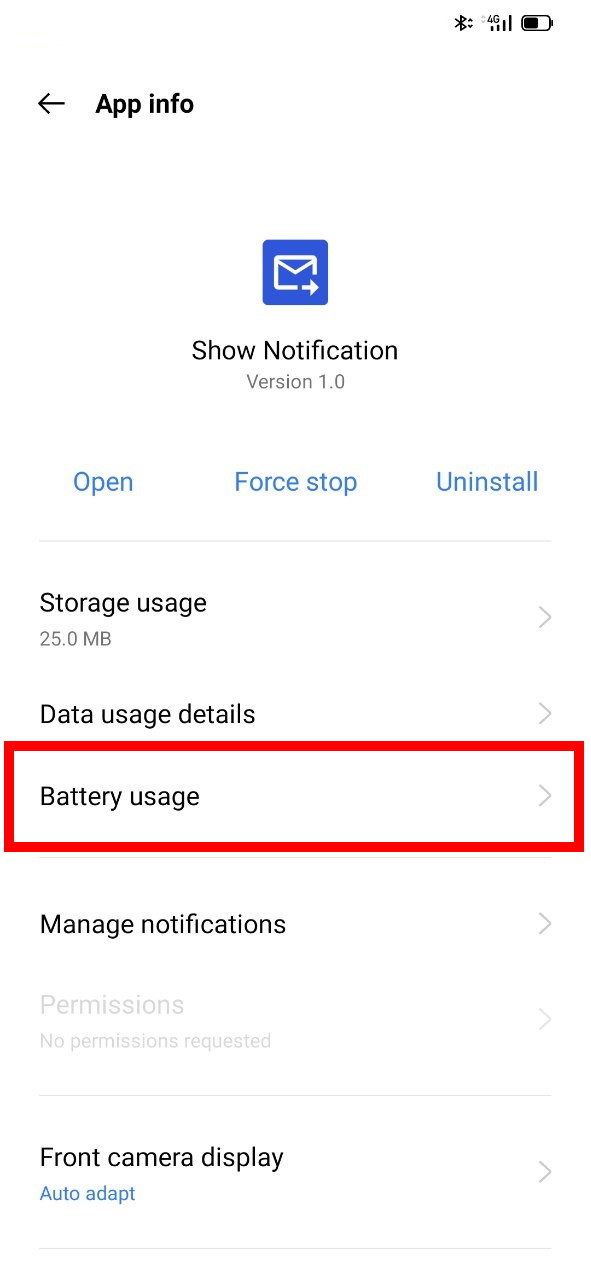
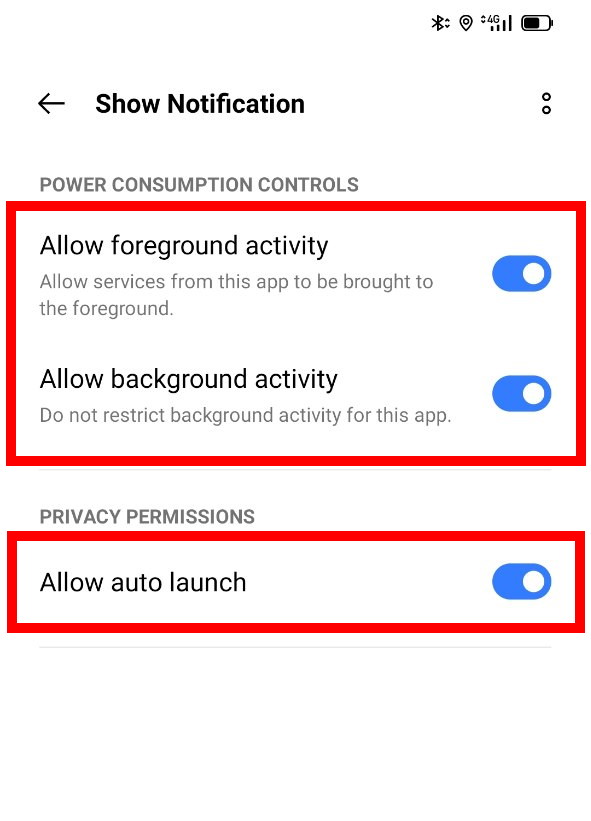
Notice: You will not be able to install the plugin if the same original app is already installed on phone, so please select a plugin name you are not currently using on the phone.