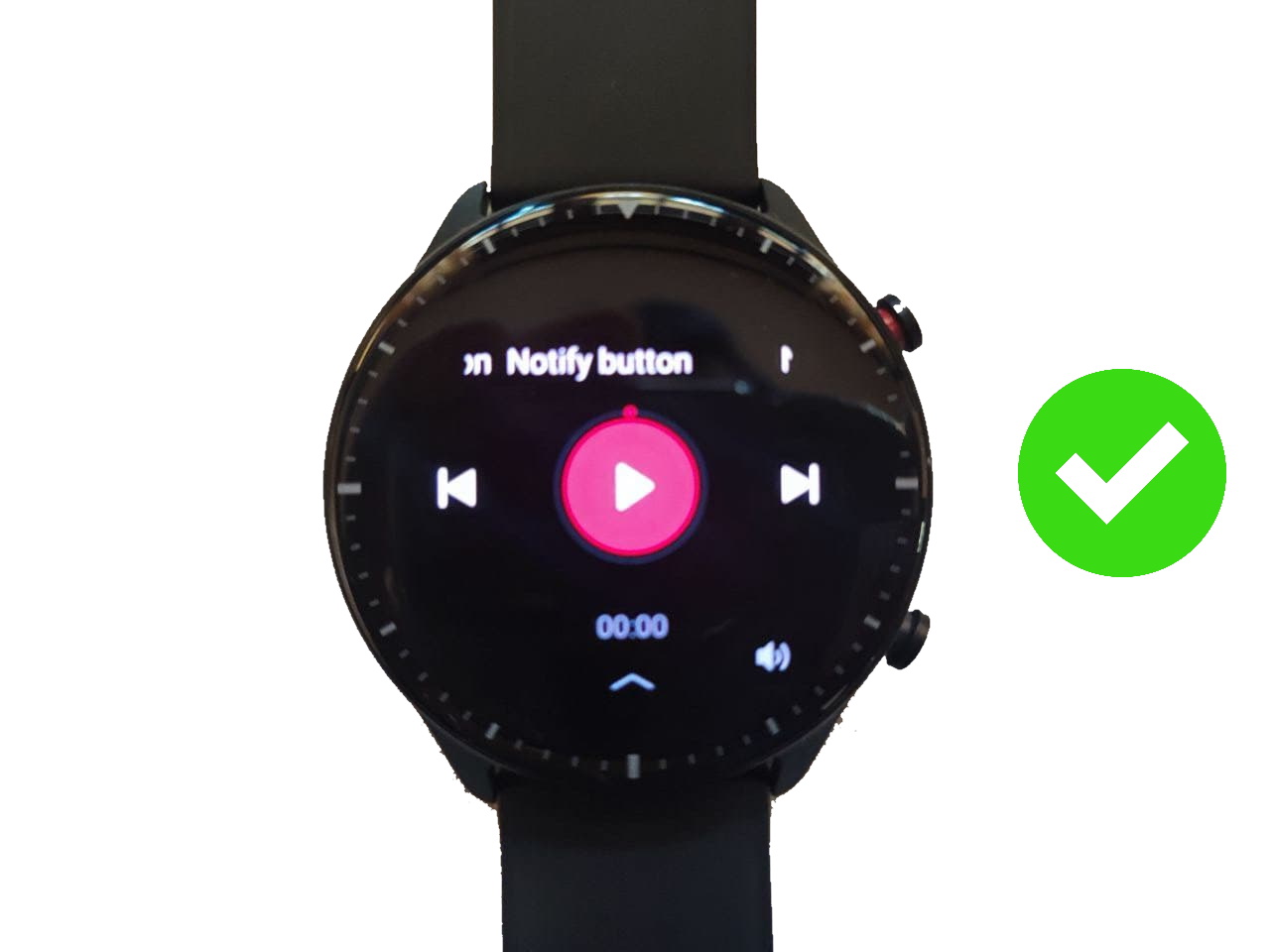How to setup GTR 2e, GTR 3 Pro watch music player
This tutorial is valid only for watches with built-in local music support (songs loaded on watch)
When you open the music player on your watch, by default it is set to control the songs loaded on your watch.
To get Notify custom button actions and quick reply working, you have to set the music player mode to Phone mode.
Notice: watch revert back to default music player mode (local songs) each time you close it. This is due to watch firmware limitations, it means you have to redo this operation each time
Open the watch music player, and tap on the Settings icon
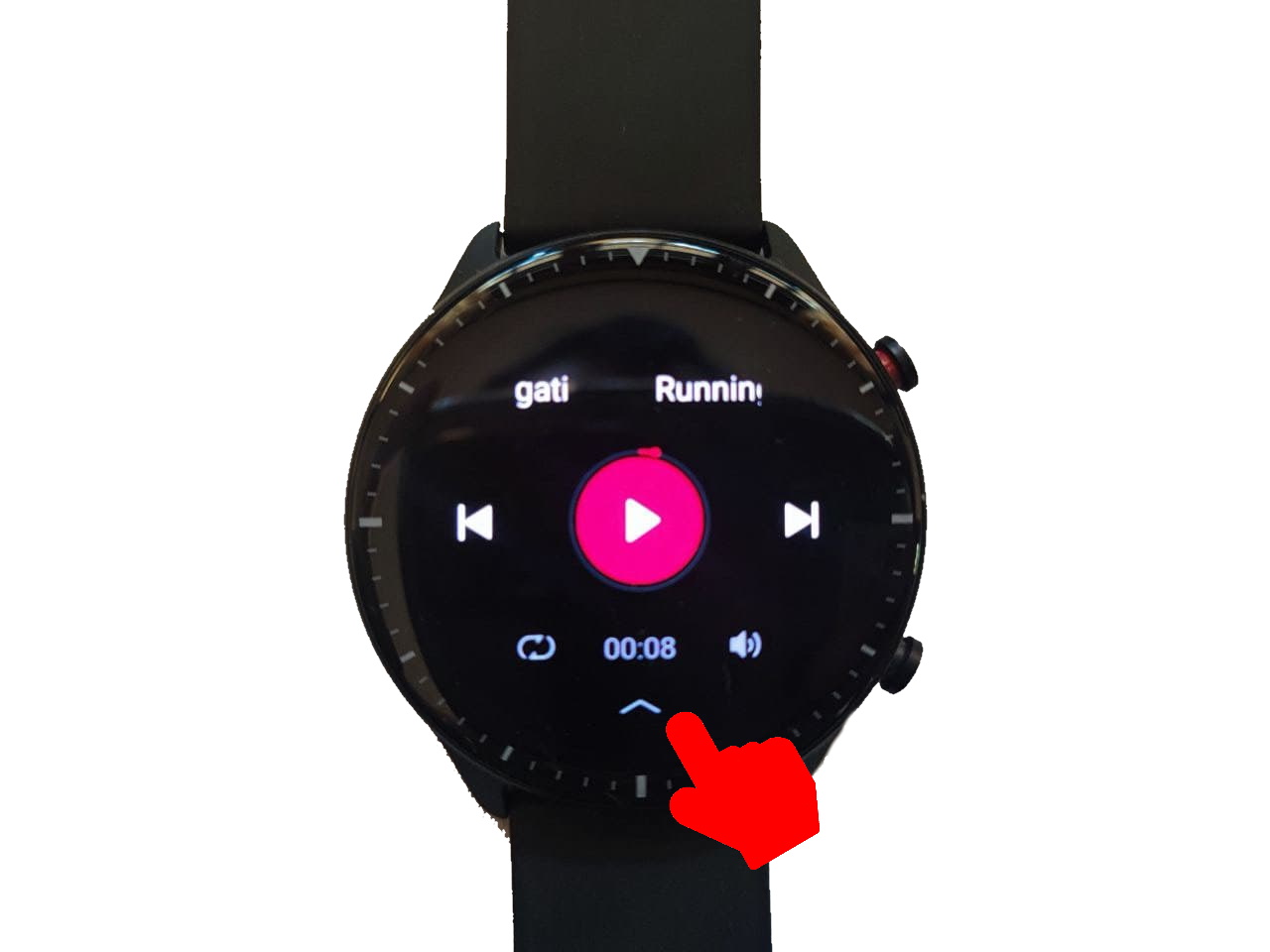
Tap on the Audio source
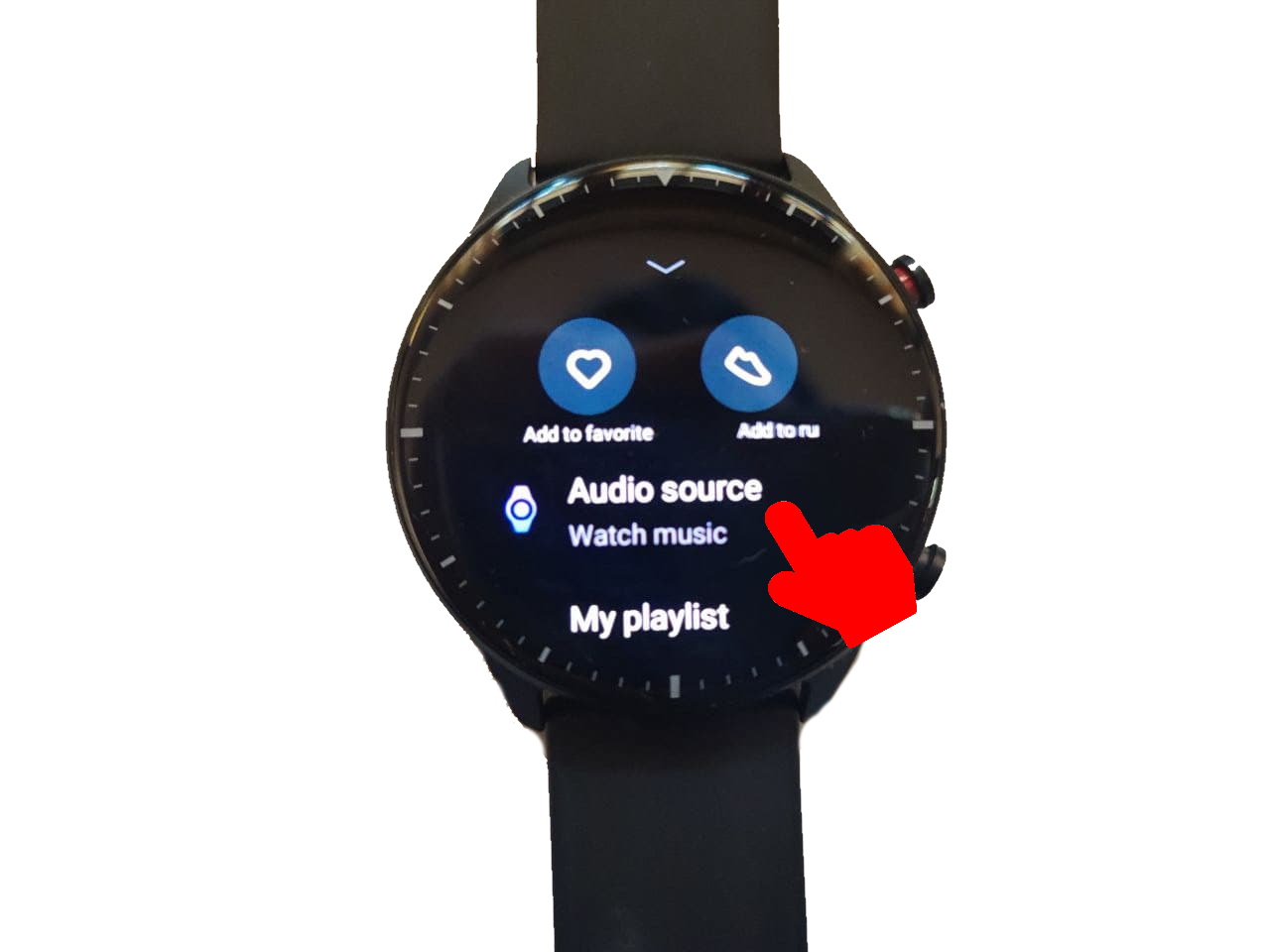
Done, now your watch music player mode is set to Phone mode, Notify is working